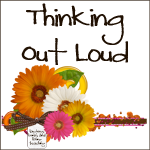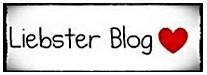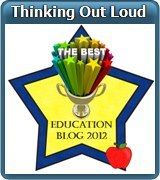Before Activity 7 (
Kick Start Your Blogging), I had played around with the sidebar and widgets. Let's take a "widget walk" through my blog...kinda like a "picture walk" before a read aloud.
The tour begins with my
Voki. The first time I created my Voki I used a computer generated voice. However, in an effort to show more of a personality, I went back and recorded the message using my own voice. I hope it encourages visitors to leave comments. I am definitely guilty of reading and moving on. One of my blogging goals this year is to leave meaningful comments on the blogs that I follow. I want to join in the conversation.
Next stop: Subscribe. Based on the recommendations of in Activity 7, I added a
Feedburner subscribe widget. Following the directions from
Sue Waters, it was easily accomplished. I also added Subscribe by Email option for those that don't use a Reader. (My favorite Reader is Google Reader because I can get all the posts from my favorite blogs and Twitter in one place.)
As the tour progresses, Labels is in sight. Labels:Blogger:Tags:Edublogs. I really like Labels because it lets me see what I am writing most about. It is also easy to find all the posts on subject in one click. Sometimes I feel that I have the memory of a goldfish, so I can remember what I wrote. Labels makes it easy to find.
Everyone, please look below and you will see "Blog Archives." The stand out here is that I can see that I wrote more posts in January 2011 than I wrote in the whole year of 2010 and only two less than the entire year of 2009. I have come a long way through the Kick Start Your Blogging Challenge.
Next stop is "Human Calendar." As I read comments for Activity 7, I noticed many people didn't have much use for a Calendar widget.
Human Calender is on my sidebar purely for my entertainment. I can never remember the date and now I can see it in an interesting fashion. I can't remember the blog where I first saw the human calendar. If you use the human calender, please, leave a comment and tell me why you decided to use it.
We are closing in on the end of our tour (three widgets left) with a stop at My Blog Roll. This is the place that I like showcase the wonderfully informative blogs that I have found and like to read. If you have a recommendation, please leave a comment.
Next is Followers. I am fortunate to have two and it really warms my heart to know that someone out there cares enough to read what I am thinking.
Last stop on our journey is
ClustrMaps. I found this widget through Activity 7 and have seen it on many blogs. Again it is gratifying to know that people all over the world are stopping by. It makes the world not seem like such a big place. Thanks to all those who visit.
What widgets to do find useful on your blog?