 photo © 2008 QThomas Bower | more info (via: Wylio)
photo © 2008 QThomas Bower | more info (via: Wylio)I knew very little about Creative Commons before this week's Teacher Challenge. It is going to take me a while to try each of the resources for images listed, but I did list them on wiki for future reference.
To get the image for this post, I used Wylio. It was so easy to use. Type in search term and then all these wonderful images appear. Wylio even adds the attribution for you, so no worries. The hardest part was choosing the right image to convey the message of the post. Q. Thomas Bower created a fabulous image to represent Creative Commons. He explains in his Flickr account.
Uses in the classroom
Week Five's post was full of potential mini-lessons for students: copyright, Creative Commons, where to search, and the power of the right image.










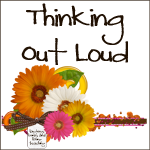









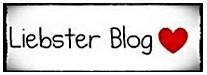


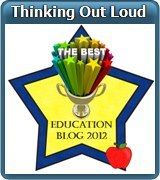





Thanks for the information on Wylio! The best part is how the the guessing citation part is taken out of the equation. Sometimes I am not quite sure how to attribute an image. Great post.
ReplyDeleteI'd also recommend Flickr CC as a good source of images -
ReplyDeletehttp://flickrcc.bluemountains.net/flickrCC/
Regards,
Michael
Michael - Thanks! I just bookmarked Flickr CC. I was looking for an image today to use in a teacher project at school and had a hard time finding the right one. I used the same search I used on Wylio and found more images on Flickr CC. One that was better than the one I ended up using. Love this site!
ReplyDelete